CVE-2025-67736 FreePBX Authenticated SQL Injection leads to RCE
Overview This will be fairly straight to the point since it’s another FreePBX vulnerability. It’s an authenticated SQLi, so not the end of the world as you’d...
It’s been a bit since I spent some time looking for a web vuln… And this one was a great one to come back to.
This vulnerability allowed me to use a feature (which I later found was not needed any longer) that I found just by browsing the file system in the web root looking for interesting files. I identified a file named /main/upload/upload.php and started tampering with it. Through source code review, I identified a parameter that did not check user input which allowed me to specify any location on the file system through directory traversal. I could then upload to any location on the file system where the user running the web server process could write to.
Since I had complete control over the contents of the file, I next located a few places in the web root where I could write files (most directories were owned by root and restricted to root:root for writing, so I had limited options). One of them was not protected by the included .htaccess file, so that was a candidate for code execution.
The last hurdle was bypassing the php2phps() function that would rename php files and many of the variations to phps. However, phar was not renamed which enabled me to upload arbitrary php code and execute it as shell.phar.
I then had all of the pieces to achieve remote code execution from the perspective of an authenticated administrative user and was able to get a reverse shell as the www-data user. Shortly after, I wrote a full Proof of Concept in python and submitted a detailed report to security@chamilo.org, which I located through their security issues wiki page.
Chamilo was, by far, the most responsive organization I have ever dealt with for disclosing a vulnerability. Other organizations should view them as a model of how to handle a vulnerability being responsibly disclosed. Within two hours of me sending the report(at ~06:30 AM), they already had two patches pushed to GitHub and requested that I test them.
Ubuntu Server 20.04.2 LTS (Focal Fossa)
Server version: Apache/2.4.41 (Ubuntu)
Server built: 2020-08-12T19:46:17
https://github.com/chamilo/chamilo-lms/tree/b17b552e76e1c3b781a6a42c471a647d4e9b9f90
I discovered this through source code analysis while hunting for interesting files. I came across /main/upload/index.php and identified a parameter curdirpath that was not sufficiently sanitized.
if (isset($_POST['curdirpath'])) {
$path = Security::remove_XSS($_POST['curdirpath']);
} else {
$path = '/';
}
/main/upload/upload.document.php#L22
From there, the input is passed through remove_XSS() located here:
/main/inc/lib/security.lib.php#L303
This originally tipped me off, but if you look further down on upload.document.php, you’ll see that curdirpath is passed directly to handle_uploaded_document(), which resides in fileUpload.lib.php
$new_path = handle_uploaded_document(
$_course,
$_FILES['user_upload'],
$base_work_dir,
$_POST['curdirpath'],
api_get_user_id(),
api_get_group_id(),
$to_user_id,
$_POST['unzip'],
$_POST['if_exists']
);
/main/upload/upload.document.php#L53
So, that other stuff didn’t even matter, but it was enough to get me to see what happened if I posted ../../../../../../../tmp/ for curdirpath. XD
To continue, handle_uploaded_document() does a lot of stuff… curdirpath is passed in as the argument $uploadPath. The important thing is that there is no validation of the input prior to utilization here:
$whereToSave = $documentDir.$uploadPath;
/main/inc/lib/fileUpload.lib.php#L318
It is verified that the file exists and is a directory, or if it doesn’t, then create the directory.
Then, after the filename is sanitized, $whereToSave is used in combination with $fileSystemName to create the variable $fullPath. Still, with no checking of the original value input through curdirpath. $filepath is also created using the original unchecked curdirpath value.
$fullPath = $whereToSave.$fileSystemName;
// Example: /folder/picture.jpg
$filePath = $uploadPath.$fileSystemName;
Then a switch statement determines whether to overwrite or rename based on whether or not the file already exists. For the video demo I do overwrite, but for the POC, I just leave the selection blank because it defaults to only save if the file doesn’t exist. That’s fine, because I generate a random name that probably doesn’t exist. The logic is pretty simple on how the file is put in place.
if (moveUploadedFile($uploadedFile, $fullPath)) {
chmod($fullPath, $filePermissions);
/main/inc/lib/fileUpload.lib.php#L386
Long story short here
Chamilo sanitizes the filename using the php2phps() function, which essentially uses regex to detect the usual suspects (php[234567], phtml) and changes the filename to .phps.
function php2phps($file_name)
{
return preg_replace('/\.(php.?|phtml.?)(\.){0,1}.*$/i', '.phps', $file_name);
}
/main/inc/lib/fileUpload.lib.php#L25
This is called through another function disable_dangerous_file() here: /main/inc/lib/fileUpload.lib.php#L300
The important catch, they forgot about .phar file types, which execute php code if you visit them in browser. So, that was my filetype of choice to upload.
### Finding a Place to Upload that will Execute
Chamilo uses an .htaccess file to return a 403 if the user tries to access a specific file type in specific directories. Ideally, these conditions cover areas where the web server user www-data has write access. This is a good idea in the event that a user finds a flaw and is able to upload php files.
I found that most of the directories are owned by root. So, I did a find /var/www/html/chamilo-lms -type d -owner www-data 2>/dev/null to find all of the directories the web server user owned. One that stood out to me was the /web/ directory, as it was owned by www-data, but only the /web/css/ directory was protected by the htaccess file.
# Prevent execution of PHP from directories used for different types of uploads
RedirectMatch 403 ^/app/(?!courses/proxy)(cache|courses|home|logs|upload|Resources/public/css)/.*\.ph(p[3457]?|t|tml|ar)$
RedirectMatch 403 ^/main/default_course_document/images/.*\.ph(p[3457]?|t|tml|ar)$
RedirectMatch 403 ^/main/lang/.*\.ph(p[3457]?|t|tml|ar)$
RedirectMatch 403 ^/web/css/.*\.ph(p[3457]?|t|tml|ar)$
So, I generally just test this via a shell on the system:
echo '<?php echo `id`;?>' > test.php
And visit it in browser to see if you get the output of the id command. I found that this worked, so I knew I had a good place to upload a file.
Next, I gave it a shot. This was my manual exploitation methodology.
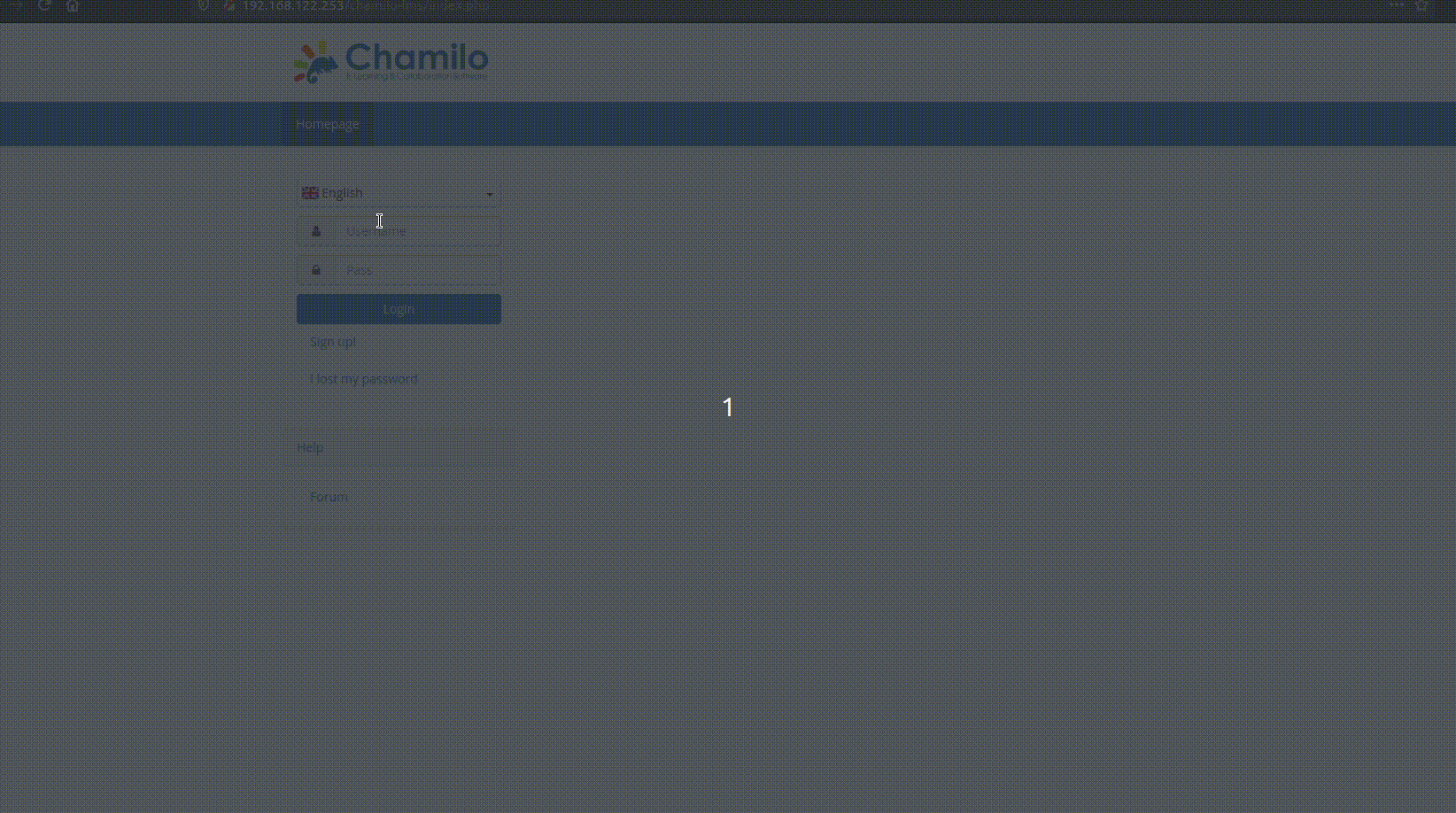
Video here: chamilo-poc.mp4
[19 APR 2021 06:49] : Initial report sent to security@chamilo.org
[19 APR 2021 09:08] : Response received from Chamilo with two patches to test
[19 APR 2021 20:45] : I confirmed the patches addressed the issues
[28 APR 2021 ] Issue disclosed via Chamilo Security Issues page. They requested that I wait until after 12 MAY 2021 to disclose in order to give users a chance to patch. I was happy to do so.
[30 APR 2021] : CVE-2021-31933 assigned
[13 MAY 2021] : This writeup is released.
Overview This will be fairly straight to the point since it’s another FreePBX vulnerability. It’s an authenticated SQLi, so not the end of the world as you’d...
Overview When I was starting out in penetration testing, it always confused me how folks would say they worked using a simple CLI only linux machine in a VPS...
Overview I recently noticed quite a few folks recently looked at Nagios XI. Some even pulled the obfuscated stuff apart which I thought was really awesome! I...
CVE-2021-42840 This one will be a bit short, since severity/impact/video/etc is all identical to my post on the previous SuiteCRM RCE.
Path traversal in File Upload leads to Remote Code Execution in Chamilo LMS Overview It’s been a bit since I spent some time looking for a web vuln… And this...
tldr/oneliner ruby -e '"".class.ancestors[3].system("cat /etc/passwd")' Why? So I was doing a bit of reading on SSTI, specifically that of Jinja/python which...
Remediation testing I found another vulnerability during remediation testing, and that writeup can be found here.
TL;DR Just go to the Demo Or, just go to the Demo Round 2 for reverse tunneling Accessing Resources Behind Multiple Resources At some point, you may run into...
How to get a Shell on your Router (hopefully) Vulnerability hunting is hard, and it’s even harder if you don’t have access to the source. Hardware devices ma...