CVE-2025-34322 and CVE-2025-34323 - Rooting Nagios Log Server with AI! Just kidding, not really… Just an AI adjacent command injection.
Overview
I found another vulnerability during remediation testing, and that writeup can be found here.
I recently discovered two vulnerabilities in SuiteCRM that provides an attack chain for a low privileged user to achieve code execution on the underlying operating system. The attack chain is Cross-Site Scripting, which can be used to perform Cross-Site Request Forgery, which leads to Remote Code Execution by tampering with the application configuration and poisioning a log file. This is all achieved via a file upload that contains malicious JavaScript that a low privileged user can trick a user with administrative privileges into running. The Proof-Of-Concept files and video I have attached demonstrates a low privileged user performing this attack and obtaining areverse shell on the system that is hosting SuiteCRM.
This was patched in version 7.11.17 of SuiteCRM.
CVSS:3.1/AV:N/AC:L/PR:L/UI:N/S:U/C:H/I:H/A:H
I don’t fully agree with this rating as the exploit does require administrative access which would change PR:L to PR:H, adjusting the final score from an 8.8 to a 7.2.
I would rate it as: CVSS:3.1/AV:N/AC:L/PR:H/UI:N/S:U/C:H/I:H/A:H
Ref: https://nvd.nist.gov/vuln/detail/CVE-2020-28328
SuiteCRM Version 7.11.15
The stored Cross-Site Scripting exists in the ‘Create Documents’ file upload. A low privileged user is able to upload a file with any contents. The user can then examine the link provided to download this document and ascertain the file’s location on the filesystem by locating the id parameter. This long, random value is the name of the fileinside the /uploads/ directory. The user can place arbitrary JavaScript in this file and then send the link to another user. This can be used to hijack another user’s session and/or perform actions on that user’s behalf, which will be shown in the PoC video.
After discovering that I could become the admin through session hijacking via the Cross-Site Scripting, I then discovered that I could control the system properties under ‘Admin → System Settings’, namely the log file property. Log file extensions were pretty well blocked, but I was able to use BurpSuite to update the ‘Log File Name’ value to be any arbitrary value, including .php extensions. I did this by submitting a request without changing anything and capturing the POST request that actually updates the values. I changed the filename via the logger_file_name parameter to shell.php and simply made the ‘Extension’ field blank. That provided a php file that I could access in browser at the webroot, but I needed some php code insidethe file to execute.
Next, I examined the output in the file and noticed that I could control input into the file via user properties if I updated a user (such as the user’s first or last name), if the logging was set to info (which I believe was default…). So, I captured a request in burp and inserted some php code <?php $id =`id`; echo $id; ?> in the last_name form field. This resulted in the output of the id command on Linux in the context of the web server user, www-data. The only characters that I could tell were escaped based on the log file are single quotes, double quotes, and back slashes. You can verify this by tail‘ing the sql log file on the backend.
I was able to perform all this as the admin user because I was able to obtain session cookies, however to have a working chain, I needed to have this execute via JavaScript in the context of the admin user. I was able to script this using a few fetch requests to perform each of these POST requests. The first one updated the system properties, the second updated the admin user’s ‘Last Name’ field, and the last performed a GET request on the newly created log file with malicious php code. The malicious php code would perform a curl request against my machine, pull down a bash reverse shell, and then pipe the output of that curl request directly to bash, executing the code. I then uploaded this using the same method that I discussed in the XSS section and revisited the new link as the admin user. With a web server hosting my bash file and a netcat listener running, I was able to get a reverse shell.
Ensure you have AllowOveride All set in Apache. nginx does not have this setting and I did not test it on nginx.
Update to the latest release of SuiteCRM, or at least version 7.11.17.
This is the specific fix. Commit 1618af16eaa494c4551bac961e5ac8fc3d87ab8c
SuiteCRM was very responsive throughout the reporting process. They acknowledged the RCE, which was patched. The XSS was the result of a web server configuration so they did not acknowlede it as a vulnerability. They did, however, note that they would be updating the documentation in light of this.
06 AUG 2020 -> Both issues reported to security@suitecrm.com
07 AUG 2020 <- SuiteCRM confirms receipt of report and raises issue with internal security team
21 AUG 2020 -> I contacted security@suitecrm.com for a follow up
25 AUG 2020 <- SuiteCRM replies regarding web server config/XSS
26 AUG 2020 -> I reply to say that the suggestion of AllowOveride All mitigates XSS
16 SEP 2020 -> I contacted security@suitecrm.com for a follow up
17 SEP 2020 <- SuiteCRM replies to confirm the issue as a partial issue
29 OCT 2020 Update released
03 NOV 2020 -> I contact security@suitecrm.com to ensure nothing else is needed on their end before releasing writeup
05 NOV 2020 <- SuiteCRM replies
Now we have released a patch for this issue and it is in the pubic domain, there is no problem with you doing a blog post on the vulnerabilities from our perspective.
05 NOV 2020 -> CVE requested by me
06 NOV 2020 <- CVE-2020-28328 issued
https://www.exploit-db.com/exploits/49001
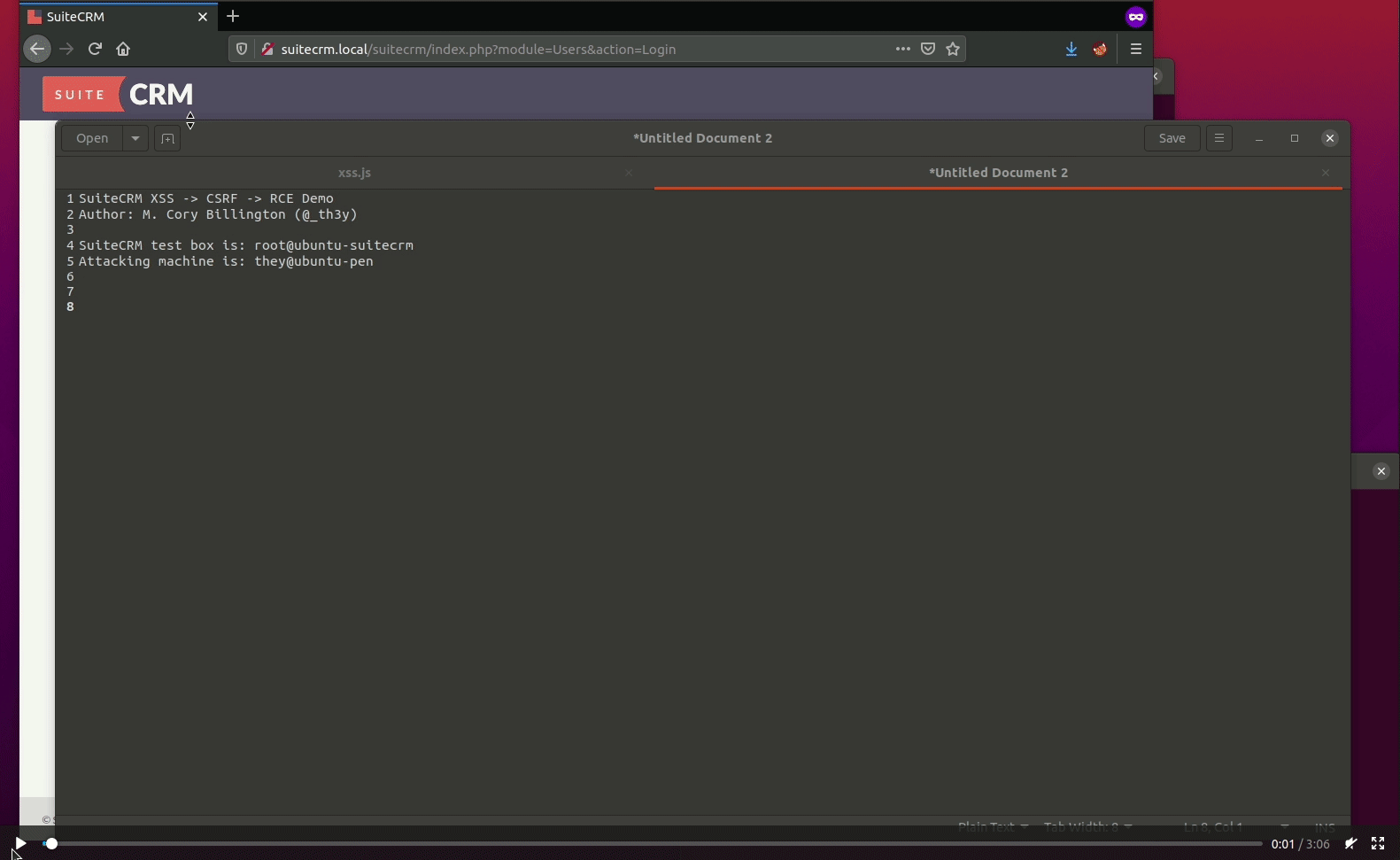
They were very easy to work with and I definitely plan to continue searching for and reporting vulnerabilities in this software!
Overview When I was starting out in penetration testing, it always confused me how folks would say they worked using a simple CLI only linux machine in a VPS...
Overview I recently noticed quite a few folks recently looked at Nagios XI. Some even pulled the obfuscated stuff apart which I thought was really awesome! I...
CVE-2021-42840 This one will be a bit short, since severity/impact/video/etc is all identical to my post on the previous SuiteCRM RCE.
Path traversal in File Upload leads to Remote Code Execution in Chamilo LMS Overview It’s been a bit since I spent some time looking for a web vuln… And this...
tldr/oneliner ruby -e '"".class.ancestors[3].system("cat /etc/passwd")' Why? So I was doing a bit of reading on SSTI, specifically that of Jinja/python which...
Remediation testing I found another vulnerability during remediation testing, and that writeup can be found here.
TL;DR Just go to the Demo Or, just go to the Demo Round 2 for reverse tunneling Accessing Resources Behind Multiple Resources At some point, you may run into...
How to get a Shell on your Router (hopefully) Vulnerability hunting is hard, and it’s even harder if you don’t have access to the source. Hardware devices ma...